You are in the middle of your Games of Thrones season and suddenly felt an urge to have something. Now, you don’t have to think twice all you need to do is order your favorite from a tap. All thanks to the food ordering apps that have streamlined the online delivery process. You don’t have to call a restaurant and place your order and listen to the endless talk. With these apps, you can easily place an order and have it delivered at your place without leaving your favorite show.

In this era, we use apps for everything. It is reported that about 25% of smartphone users have at least one restaurant mobile app on their phones.
The excessive use of smartphones has led to the expansion of the food delivery market and this will be skyrocketing. So, it is the right time to join the league. The online food market is estimated to grow from $20 billion in 2017 to $55 billion in 2022.
Food apps offer a wide range of restaurants and cuisines options with a click of a button. Mobile food apps like GrubHub and UberEats have already been popular among people because of online delivery. Here is our a complete guide for online food ordering app development:
Why you need an online mobile food ordering app?
You might be thinking about why you need one? As a restaurateur, you need an app of your own to cater to millennial and young people’s needs in terms of food. With the food app, you also enter the big food delivery market which is growing extensively. People use food apps on a daily basis, so your product will be in demand. Not only this, you get access to a wide audience which can be your potential customers.
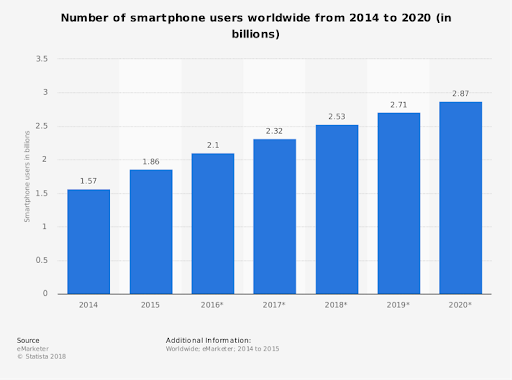
We have highlighted the key features of the food ordering app, its cost and benefits which will help you make a wise decision. Let’s see how an online food app can propel your business.
How a restaurant mobile app can help you to grow your business?
You need to showcase your app in front of the right audience. The food ordering app can give you multifold benefits.
1. Monitor your expenses in real-time: After setting your restaurant with the online food ordering system, once you start getting more traffic, you can easily keep track of profitability. For instance, if you receive hundreds of orders in a day then an online food ordering system will give you accurate money transactions of each order.
2. Good customer service: You can provide good service by addressing concerns of your customers and by providing the best online service.
3. Streamlines food ordering system: Accepting orders on the phone can be time-consuming and frustrating. But with Food ordering app, mistakes can be mitigated as every detail is clear on the system.
4. 24/7 Order support: With the app, you can take orders even at the odd timings and process them. Remember more orders mean more profit.
5. Increase your customer base: You have your customer’s details when they sign up. You can send emails to your customers about new offers, special discounts, and new dishes. This will help you to increase your brand presence online.
6. Tough fight to competitors: With correct planning and a good app, you can give your competitors a tough fight.
Before getting your feet wet in the water you should analyze some popular apps like UberEats and Zomato and see what makes them different.
# Some Popular Online Food Ordering Apps:
The first step that comes in building an app is research and analyzing the pre-existing apps. After that, you can add new features according to your convenience and checking guide for online food ordering app. You can take some ideas from these popular food delivery apps for creating a top-notch app.

GrubHub: GrubHub is an online food ordering system that connects diners with a local restaurant. It is one of the popular food delivery apps, comes with a great feature with which you can search your desired cuisine and local restaurants.
A restaurant can increase online presence and its customer base by creating an app like GrubHub. Orders can be accepted via an app, or restaurant’s website. GrubHub takes about 234,700 orders a day. It is available in 900 U.S cities.
Eat24: Eat24 is quite different from other apps in terms of search. All you need to add your address and list of restaurants and cuisines in the search bar and list will show up in your app. You can browse through or go to the ‘What’s Good’ section. In-built-tracker helps in tracking the food from the restaurant to your location. It has a network of 25,000 restaurants. Presently it is available in 1,500 U.S. cities.
Zomato: It is another popular online food delivery app and being a restaurateur you might want to create an app like Zomato. Earlier, it was launched with basic functionalities. It allows the user to search the restaurant, menu and then order. Later on, it became a community for foodies. You can follow other users, read reviews and give feedback and explore various restaurants. It also introduced an advanced feature like booking tables. Once you subscribe to Zomato Gold you get social membership.
Seamless: With seamless. you can order food from the nearby cafes, restaurants and food joints. It offers both takeaways and delivery.
Restaurants display their lists of delivery time, a rating that will help you in deciding what to order. More than 35,000 restaurants are accepting orders through seamless. It is available in more than 600 U.S cities.
Uber Eats: It is a popular and fastest online food delivery app, where you need to sign up for your restaurant and you will start receiving the orders. The driver will arrive at your restaurant will pick up the order and ensure timely delivery. An app like Uber is easy to create, use and let you order a meal in a single click. It notifies you about your order. It allows you to pay in cash and also track your delivery.
DoorDash: DoorDash was launched in 2013 by three Stanford students, Andy Fang, Stanley Tang, and Tony Xu. It offered different search categories such as the closest restaurant or fastest delivery. You can track your order and it also has a reorder option which lets you order your favorite again. It is available in various North American cities. When Taco Bell partnered with DoorDash, it was able to expand its business to about 500 locations in the US.
Deliveroo: This famous British food delivery company was founded by Will Shu and Greg Orlowski in 2013. Their business is spread across many European and non-European countries (Netherlands, Germany, Belgium, Australia, Spain, Ireland, UAE, Singapore, Hong Kong.) The unique feature of the Deliveroo is that they transport orders via bicycles, motorcycles, and cars.
You can create an app like Deliveroo or more advanced than this app and deliver the best in your town.
# Basic Models for Food Ordering Apps for Restaurant:
You can choose two basic models to build online food ordering app:
- Aggregated model (2-party platform)
This model is based on the traditional food delivery system. It connects customers and restaurants. They accept the order and send them directly to the restaurant. The user needs to sign up after that he can check menus, reviews, ratings, various cuisines, and pricing before placing an order. Once the order gets confirmed, the information is passed to the respective restaurant. The restaurant is totally dependent on the delivery of food. If you have your restaurant food delivery system then you can opt for this model.
2. Logistic support model ( 3-party platform)
Unlike the previous system, this model supports the delivery process. It involves a third party who picks up the order from the restaurant and delivers them to the customer. As a startup, you can try this for convenience and logistic support. Moreover, you don’t have to pay drivers or maintain delivery vehicles. It increases your user base and network. Even UberEats is based on the Logistic model.
# Steps for Making an Online Food Delivery App:
1. Market Research & Target Audience: The primarily step while making the restaurant app should be researching the market and identifying the people whom you want to target. Working professionals, entrepreneurs, students usually use the apps. So, you need to first research the market and then target them.
2. Technical Aspects: It is very important to choose the right technology before you think to build an online food ordering app for the restaurant as per your requirements, budget, and features. The more tools you will use such as APIs, app clones and SDKs, the more you have to pay. You need to give a personalized touch to the app in terms of fast payment methods, menu processing, and order selection.
# Features of a Great Online Food Ordering System:
You need to create an app which is user- friendly for all users such as customers, delivery person, and restaurants. You can either create three separate logins for consumers, delivery guy, restaurant manager or develop three apps.
If you want to create an app like UberEats then it needs to have these features:
1. Detailed Information: customers should have complete information about the meals and the ingredients.
2. Quick Order placement: should be able to order quickly and without any hassle. There should be an option of food customization.
3. Custom search tool: customers should be able to customize search as per the location, cuisine, etc.
4. Geolocation: It is an important feature for both customers and delivery guys. It helps customers to search for nearby restaurants and on the other hand, helps a delivery person to locate the customer.
5. Built- in-tracker: This option helps customers to control the delivery process. It is also useful for restaurants to track their process of preparation.
6. Payment options: People prefer different modes of payment. So, the app should provide various online payment options including cash.
7. Feedback: Customers should be able to write reviews about your restaurant and services. This will help you track your weak points.
8. Notification: Notifies customers about the status of their order and discounts. Furthermore, remind them to order through SMS.
9. Social Media Integration: Let people share their food experiences with others on various social platforms.
10. Reward Programs: Customers always looks for promo codes and referral. Timely promotion is the key factor of a successful food delivery app. Customers should be notified about ongoing offers via push notifications.
11. Order history and Analytics: Customers should be able to check their order history so that they can order their favorites again. In the same way, a restaurant should have access to customers order history. This will help them to analyze customer’s behavior and target them accordingly.
12. Schedule your food orders: Usually, customers order food right away but some like to order in advance or schedule their orders. This feature helps people to schedule a food order as per their time. Moreover, customers can order up to the desired delivery window or in advance.
Related Read: How Expensive is Online Food Ordering App like UberEats?
If you wish to create three versions for your app like customer version, restaurant and courier then you need to incorporate features accordingly to the version.
# Let’s start with the customer version and see what features are necessary for the customer.
Customers will be looking at these features so, your app should have these primarily features.
- Navigation Menu
- Registration
- Sign up or Social media logins
- Place order
- Restaurant details, prices and special discounts, reviews
- Filter restaurants by cuisine, name, address
- Address book
- Current offers
- Rewards
- Loyalty
- Coupons
Don’t forget to an “add a cart “feature along with price rate and further purchase option. Moreover, make the checkout procedure seamless and don’t forget to show a summary of the order before confirmation. If users want to cancel or change their orders they should have an option to change.
1. Courier version:

The application for couriers doesn’t need so advanced features. However, make sure that it has all the necessary features.
2. Registration and profile editing
Contractors should be able to register themselves before taking the order. Registration is done via mobile number, email or social network account, filling the required information. Also, include “recover password” and “change password”.
3. Managing orders:
After login, the delivery boy should be able to check out the list of orders with detailed information like size, drop location, pick up point, and other details. Then, he can confirm the delivery request.
4. Status Update:
Once the order is accepted the status of the order should be updated.
1. Accepted /Rejected
2. Picked up
3. Delivered
# Features of Food Ordering System & Mobile App’s Admin Panel:
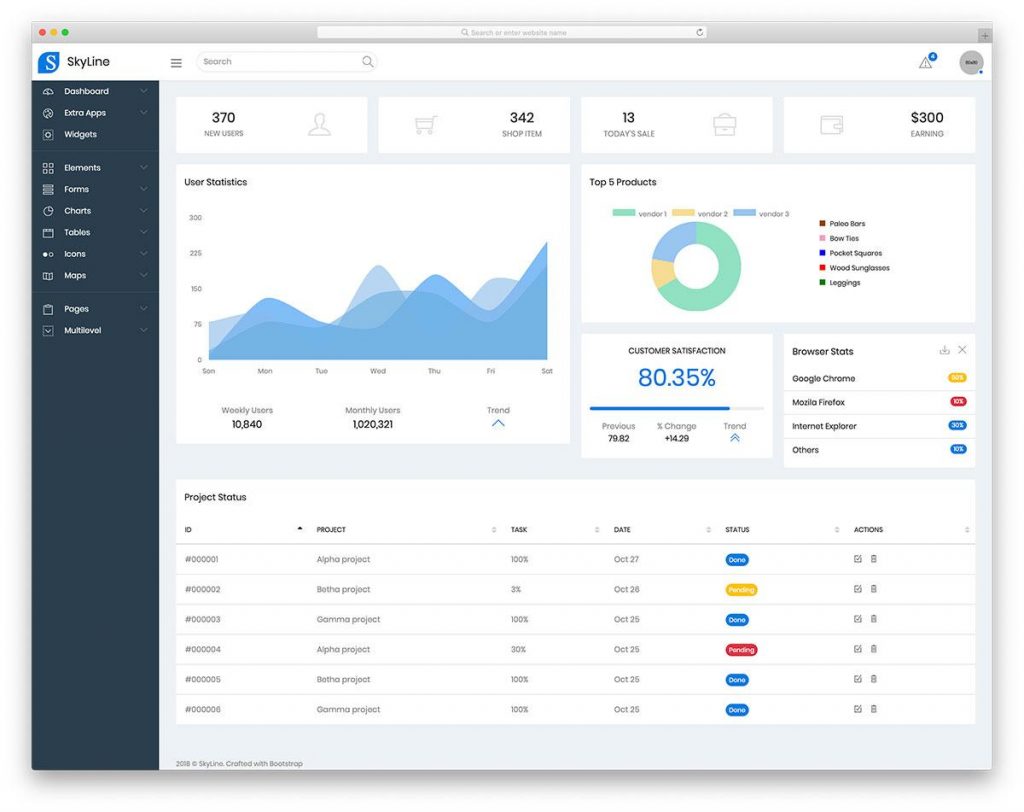
The admin panel is of utmost importance to the business owners. With this one can manage processes like accepting, editing, setting prices, managing customers and couriers, etc.
A. Registration:
A restaurant needs to create an account to get into the system using email and password. Also, don’t forget to add change and recover password options.
This option is useful if one is creating a food delivery app on the aggregator model.
B. Assigning orders:
If a restaurant wants to manually assign orders to couriers or its own delivery staff, this feature can do the needful.
C. Managing content:
A restaurant should be able to manage or edit general information about the restaurant, add photos and manage menu like add and delete items, change prices and more.
D. Managing the orders
Once a restaurant receives its first order these features are needed to process it.
• Detailed information on the order
• Update the order and send a notification to the customer and the driver.
• View the list of the current orders.
# Lastly, the Restaurant App version:
- Registration: This process should be similar to the consumer’s sign up page. Restaurants should be able to create their account by filling information like name, address, hours of operation, etc.
- Content curation: Curation of content is very important to attract more customers. A restaurant owner should be able to edit information like contact, address, service hours, menu, photos and more.
- Handle orders: Restaurant staff should be able to view incoming orders and their updated statuses. For the smooth delivery, real-time updates of a canceled order, completed orders and orders out for delivery play a crucial part.
- Payments: It is a very crucial mode of the restaurant and one should have full control over it. Moreover, Braintree and Stripe could be tried as a payment integration system.
- Cross-interface communication capabilities: The mode of communication should be there within the app to update a delivery person and consumer on their respective order statuses.
Pricing & Budget
You might be thinking about how much a food ordering app will cost?
As an entrepreneur, you need to consider pricing and budget for your app. Before developing a restaurant food ordering app you need to keep these points in mind.
1. Also, the more features you will incorporate the more you have to pay.
2. Whether you want an app for iOS or Android. However, Android will cost less.
3. You need to decide between backend development or third-party integration. Well, the backend will cost more but it will be good in the long run whereas, third-party will cost less initially but the cost will add up in the future.
4. If you develop a cross-platform app, then it will cost less as compared to the native app.
5. The team that you hire will affect your budget too
6. Social media integration in the app will add up.
7. The more visually enhanced app and complex design will cost more.
8. Maintenance and upgradation are required after the release of the app.
# Let’s estimate the cost of three interfaces:
1. The Customer part: This is the most complicated part of the app with enhanced visual and great design, so it will cost more.
2. The Restaurant part: This will have a simple design with basic functionality, it will cost less than the customer part.
3. The Courier part: It has a few features, so, it will be easy to create and will cost less out of all.
Moreover, backend along with admin panel will be in the app. The food delivery app will cost approx $25-75K. If you go for a basic app with plain UX/UI and basic functionalities then you need to pay approx 50,000 $ for development.
If you plan to develop an app with advanced features, custom UX/UI, payment gateway integration, social media integration, navigator, push notifications, it can cost $50,000-100,000$.
Apps with advanced level complexity, custom graphics, real-time tracker, third-party APIs, audio/video processing, etc will cost over 100,000$
As per your budget and functionality, you need to hire a tech team for developing your app.
# Launching Prototype & Getting Feedback:
Before launching the final product, you need to launch the beta version of your app. This helps the developers to get feedback so that they can make the improvements.
At the initial stages, you don’t have to finalize your design instead you require minimalistic features for the beta product. Furthermore, you will get your first feedback from the beta testers. After that, you need to perform A/B tests to identify the problem and then fix them. If you plan to launch your app on the iOS app store or Android you need to fulfill their requirements.
We hope that after knowing all the details about the mobile food apps. You will be interested in creating one for yourself. If you want your app to stay longer in the market you need to be open to improvisation and criticism.
For this, all you need is a professional team which can help you in creating a responsive food app. Further, you can contact us at info@restroapp so, that our experts can help you in creating a restaurant app with all the latest features that too within your budget.